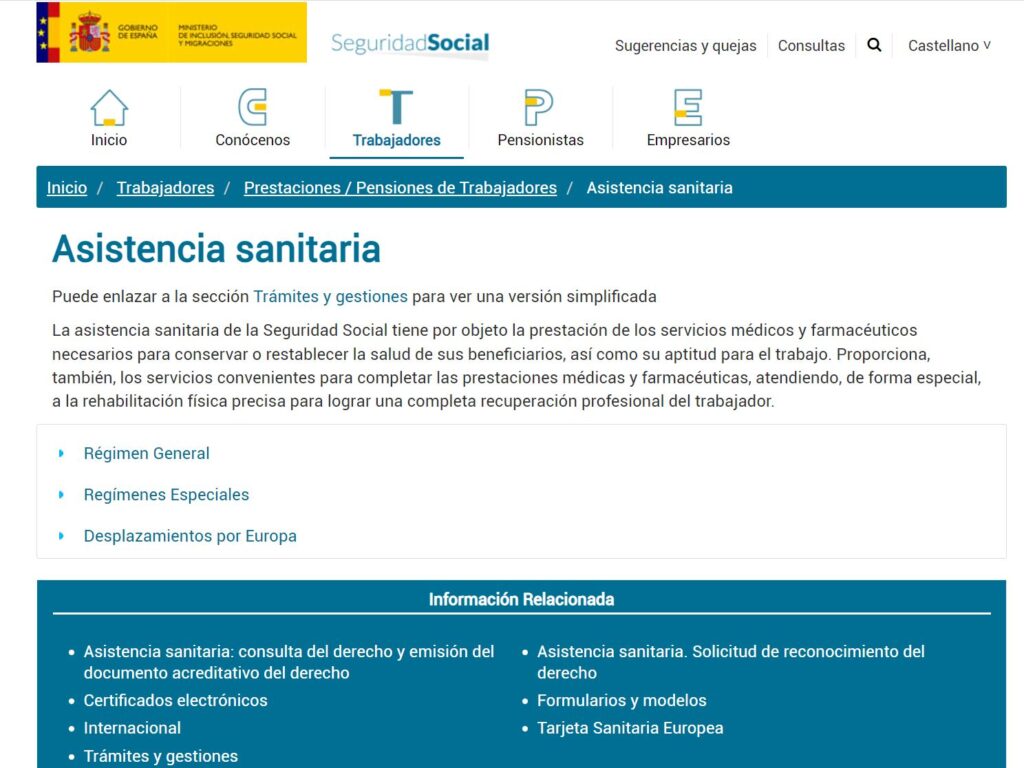January 14, 2023
Last update: February 8, 2023
Ok, it’s time to exchange your driver’s license to a Spanish one – one more document to enjoy… if only. The good news is that the website for this one has information in English – great right? The bad news is that hubby is yet to receive his local driver’s license, and we have been trying for 9 months already. I could do a baby in this amount of time.
I have an EU driver’s license, proudly and easily obtained in Estonia, where I exchanged my original Brazilian one several years ago. It is still valid, and that is a relief. One can drive in Spain with a valid EU driver’s license, so I don’t intend to exchange mine for now. Hubby’s license, though, is expired. It happened while we where in the US; he had an US one issued before the expiration, but had to give it back to US authorities before leaving the country, because it was a diplomatic card (diplomatic personal have several rules that differ to the usual; this is one of them).
Nevertheless, Hubby got to Spain bearing only his expired Estonian driver’s license, and started trying to make things right as soon as he got his residency, which was in the first months of our stay. Indeed, before getting a local driver’s license, you’ll need to have your residence permit issued, as Spanish authorities would only issue this document for someone that actually lives in the country. After obtaining the residence, the first thing to do is… guess what? To check the official website, of course! (You guessed it right, didn’t you? I think you did).
Table of Contents
Step 1 – go to DGT website
And here it is: https://www.dgt.es/inicio/. DGT stands for Dirección General de Tráfico (general transit management), and it is the Spanish authority that deals with everything related to driving in Spain. Whether your original driver’s licence is from the EU or not, that is the website to go to find information on the pertinent procedures to get a valid Spanish driver’s permit.
Once you get to DGT’s site you can, if needed, change the language to English in the upper left corner of your screen (as shown below):
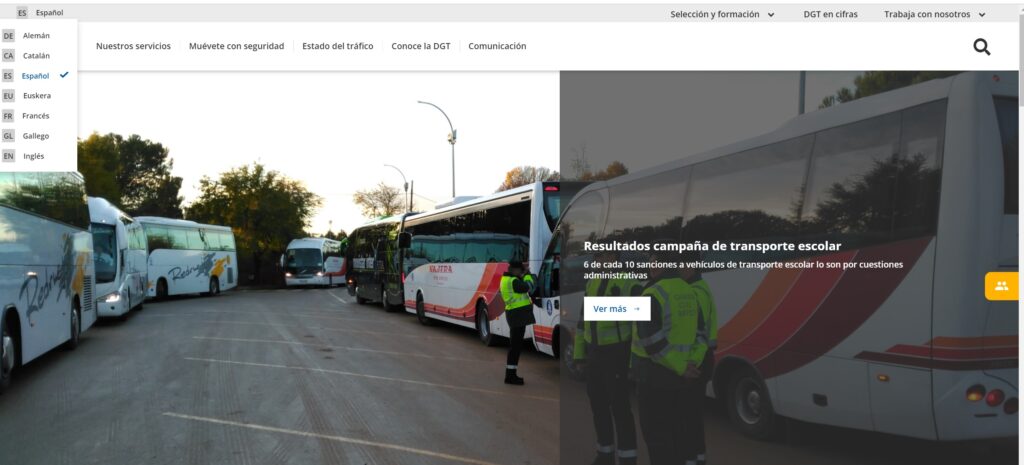
Step 2 – Access the Electronic Headquarters
Right after that, still on this page, scroll down and find the button that reads Access the Electronic Headquarters:
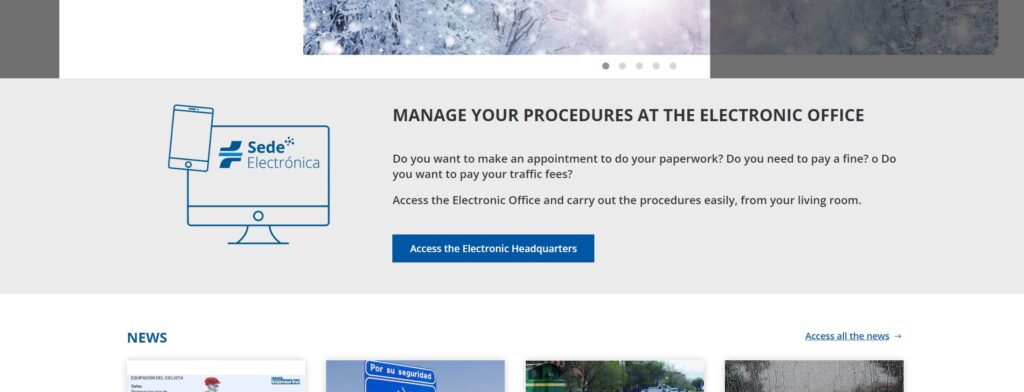
In the next page, you may need to change language again! If so, change it as shown in the picture below:

Step 3 – Exchange, change, renewal… whatever works!
Scroll down on this page and find the area highlited, that reads ‘duplicates, changes and renewals’:
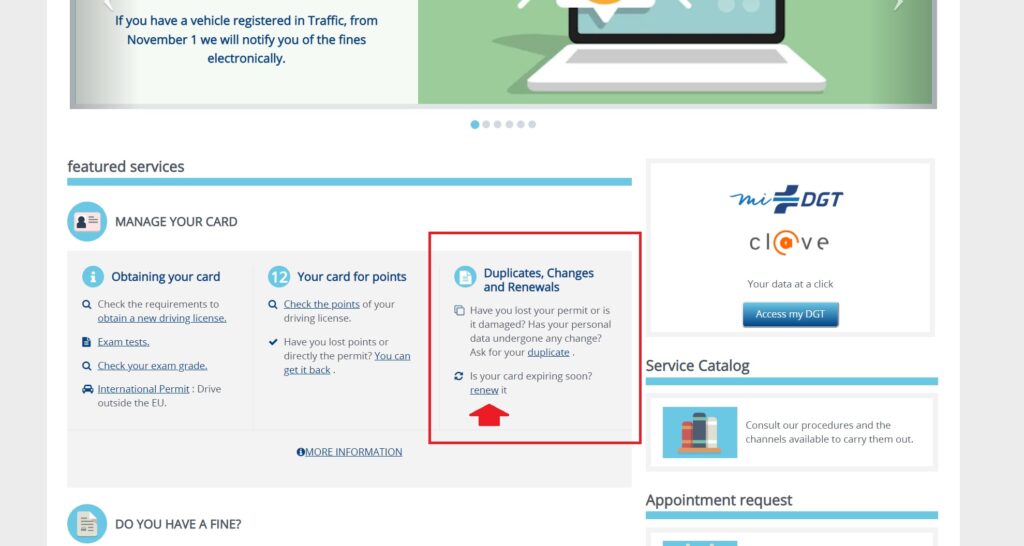
You see that there are two links there. One for duplicate and another one to renew the license. You can use the duplicate if your EU license card is still valid for a long time but you want to exchange it sooner for some reason (if you lost it during the moving time, for instance); but if your license is already expired or close to it, you should follow the second link, that deals with the renewal of the license.
Step 4 – Everything you ever wanted to know about driver’s license renewal

There comes a page with a lot of useful information. I recommend that you check it carefully. Under the ‘what do you need?’ tab you’ll find the documents, forms, and other requirements you will need to show on the day of your appointment. One of them is a physical exam, held in a recognized center, and the page itself links to several such places in your area. The physical exam is paid directly at the exam center.
The services – both the physical exam and the license renewal – are paid. While each physical exam facility can set their prices, the price for the renewal is established on the DGT page itself, under the tab “cost of the procedure”.
After checking the requirements, when you decide to book your DGT appointment, you can press the round dark blue button that reads “face-to-face”, shown on the picture above. Follow the straightforward instructions on the next pages to request an appointment.
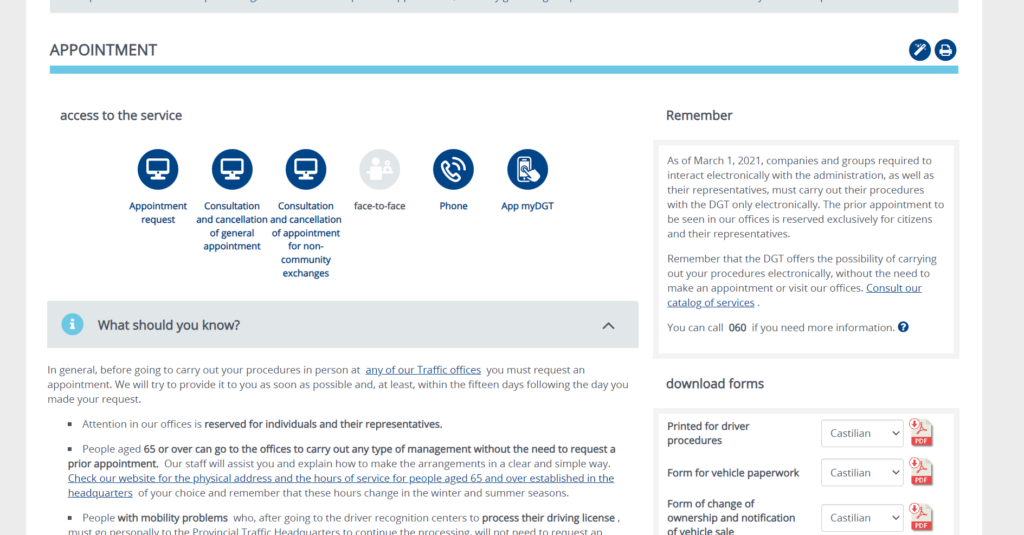
Step 5 – Request an appointment
If everything is working correctly, pressing the button ‘appointment request’ should allow you to book your appointment to go do the exchange of your driver’s license.
Step 6 – Appointment day
Booking this appointment is easy enough. On the day of the appointment, though, get ready to withstand some waiting time. As soon as you enter (at least at DGT in Malaga, where we did this procedure), you’ll need to get a number. But why a number, if you have an appointment?? Well, I can only answer with my own speculation. I know that the machine that gives the numbers asks for our NIE, and it only issues numbers for NIEs that are booked for that day. So I am guessing that, as long as you are booked for a given day, you can get there at any time and will actually be called in order of arrival. 😉
On the day of the appointment you’ll leave the DGt with a provisory permit, valid for 3 months. The definitive one is supposed to arrive at your place by mail within that time frame.
Step 7- Check if your license has already been sent
After you do the procedure to renew or exchange your driver’s license in the DGT, you can check on-line the status of your document, meaning you get to know if it has already been sent to the post office or not. To do so, as of January of 2023, go back to the Electronic headquarters on the first page of the DGT website and click on driver licenses on the top menu. A new menu will appear, where you should choose ‘Processing status of my driving license’, as pointed in the picture below:
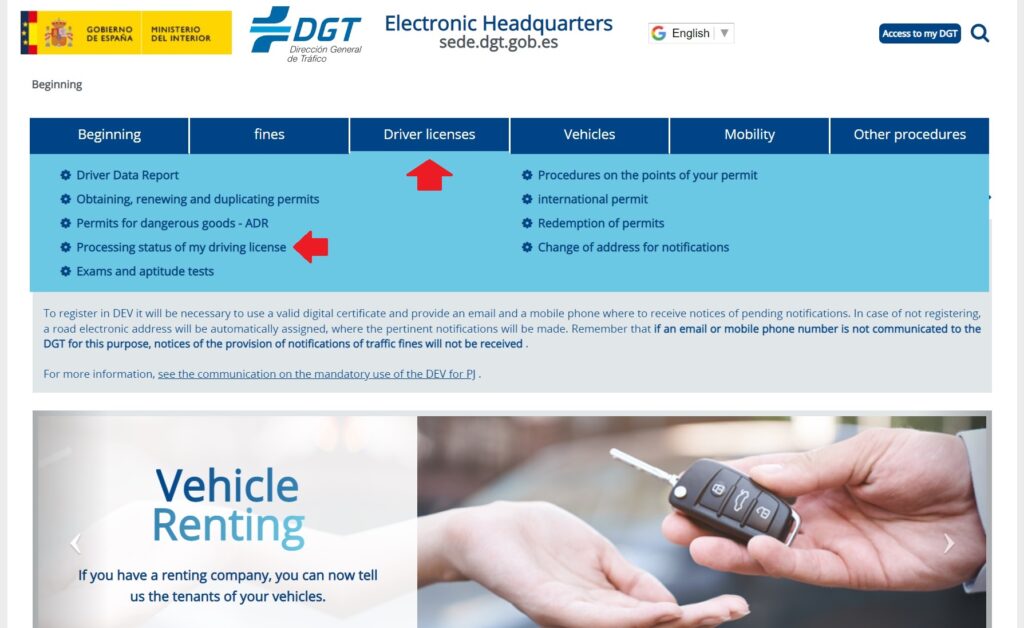
A new screen will appear, where you should click on the ‘no certificate’ option:

Now a lovely page, this time in Spanish, will appear. But don’t worry, all you need to do is fill in your NIE number and your date of birth, in the format day – month – year. Then click in buscar (search).

The answer will also be in Spanish, so copy it to google translate if needed. Voilá! I hope you got good news! I’ll tell you our personal experience with this procedure on the next topic:
How we did (not yet) get a local driver’s license
Even before leaving the USA, Hubby was worried about getting his Spanish driver’s license. He new his Estonian license had expired and that he would need to return his US card to the US authorities before leaving; therefore, upon arrival in Spain he would have no driver’s license. It was not going to be so much of a problem in the first months, though, as we also didn’t have a car anyway; but it was a matter of concern.
As soon as we got close to be able to move to our newly purchased home, the matter of owning a car and therefore, his driver’s license, resurfaced. We would need to drive everyday to take Kiddo from the new home in Benalmádena to the school he was attending in Torremolinos. And even though I can drive and have a valid permit, overprotective Hubby was restless just thinking of me taking Kiddo round and round the crazy double roundabouts of the Costa…
At that moment, he already had his residence permit, so there was nothing stopping us from getting his driver’s license, right? Well, kinda. We found out pretty easily that DGT was the governmental institution in charge of driving in Spain, and their website even had information in English, which was a plus. But we couldn’t find where in the website we could do what we needed. The part about renewal seemed to refer only to renewal of a Spanish driver’s license (at least back in March 2022) but Hubby needed to exchange an expired Estonian license; renewal didn’t seem to fit perfectly.
There was no phone number to call except for the 060, which is the citizen attention phone number, where you can listen to a robot reading a website… not very useful. We called some driver’s centers (the places where people do physical exams for driving) but they each gave a different answer. We decided to book a renewal and see what would come from that – at the very least, we would find the right information about what service we should book. And, just in case, we booked a physical exam for Hubby as well, because it seemed to make sense that this would be required from someone whose driver’s license expired.
Hubby passed his physical exam with flying colors. I was besides him, translating, while he did the test, and his answers and results made me think that I need to check my glasses again. Exam in hand, we waited a few more days for our appointment at the DGT. We chose to do it in person, there, because this way seemed the more straightforward – and because we weren’t sure we booked the right thing.
At the DGT
Upon arrival at the DGT in Málaga we realized that we needed to take a number and wait for our turn, despite having an appointment. Pro tip for you: arrive early, as the time you will be seen will actually depend on this number more than on your scheduled time. But do have an appointment, as numbers are only issued for those who are booked. After about an hour of wait, we were called. We had actually booked the right thing, through a simple process I showed on step 7, above. It was a renewal, after all.
Documentation, exams, payment, form: everything was accepted. We thought this had been easy and, other than the long wait, we were happy. But the long wait was yet to start. They gave Hubby a provisory paper, that would be his driver’s license for 3 months. They were supposed to send the definitive one to our address within that time frame. As it was April 2022, his provisory card was supposed to be delivered up to July. It didn’t arrive.
Waiting game
So in August we went there again, checked the address where they sent the document to, corrected it (!) and thought it was all good to go. A new provisory was emitted, good till November. Guess what? It didn’t arrive once more, so back to Malaga’s DGT we went. This time the address was right. This third provisory is good up to February 2023, but we firmly believe the definitive license will not arrive, because upon checking online it says the document was posted to us more than a month ago. It would already have arrived. This means that DGT, here we go again next month.

On the billboard above: Take a coffee – it is the time we need to deal with your traffic related procedures. Very smart advertisement of the gestores of Malaga right in front of the DGT in Málaga. Maybe it would not have been a bad idea to use a gestor after all, as long as the DGT can write the gestor’s address right in a letter.
February 8th, 2023 edit: It didn’t arrive indeed. So we went to DGT again on February and… Surprise!!! The definitive license card was there! So we got it, finally, 10 months after the initial request. Now Hubby has a definitive Spanish driver’s license, and we are grateful that we don’t have to go back again. That is, until I need to renew mine…
Next: Spanish healthcare system, certificate and card