Booking a residence appointment for non-EU citizens
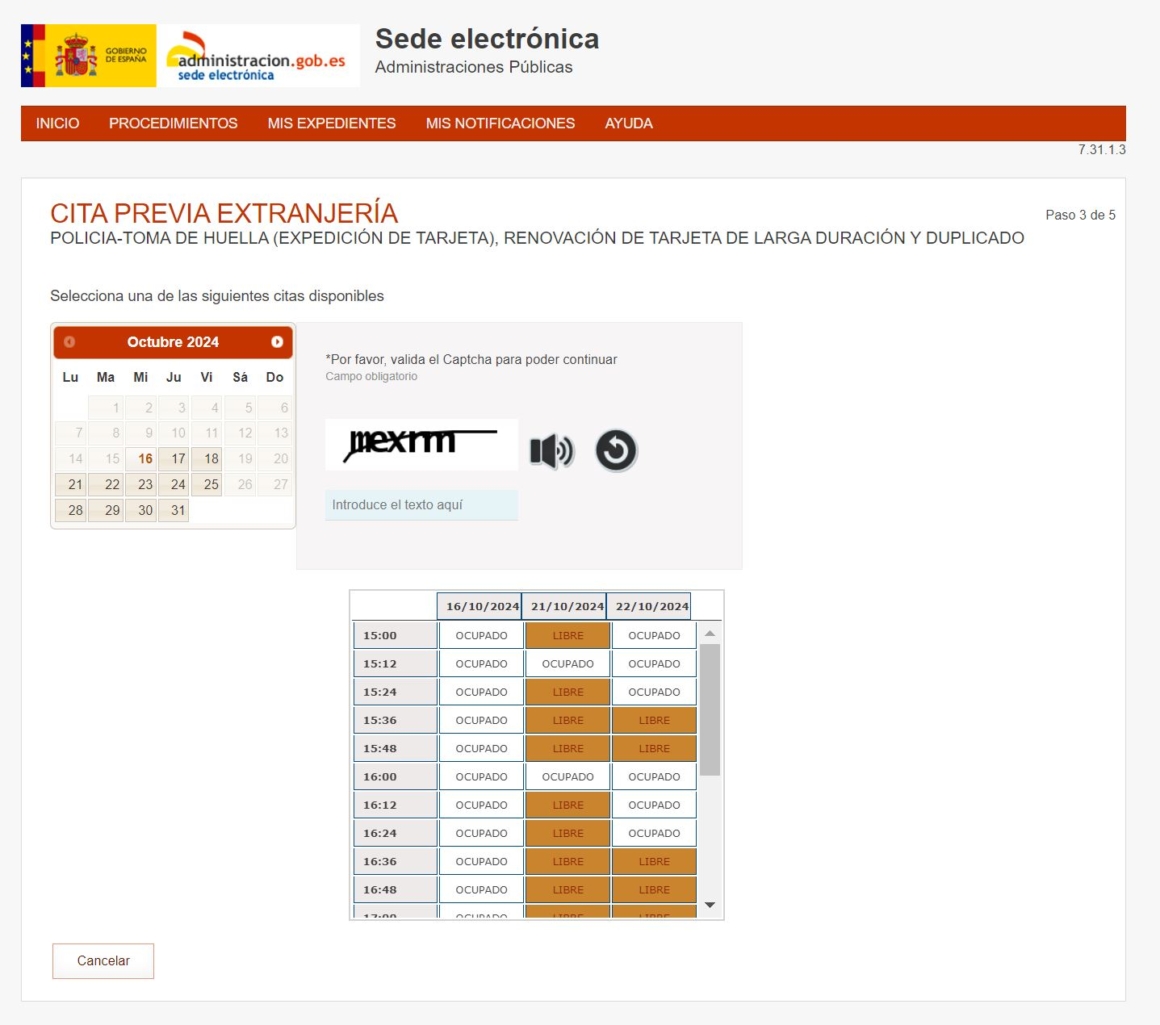
We have already seen the list of documents for non-EU citizens to request residence in Spain. So now, let’s move on to book this residence appointment. Start by going to the site of the Spanish Public Administration (the same used for the NIE). Choose your province and press aceptar (to accept).
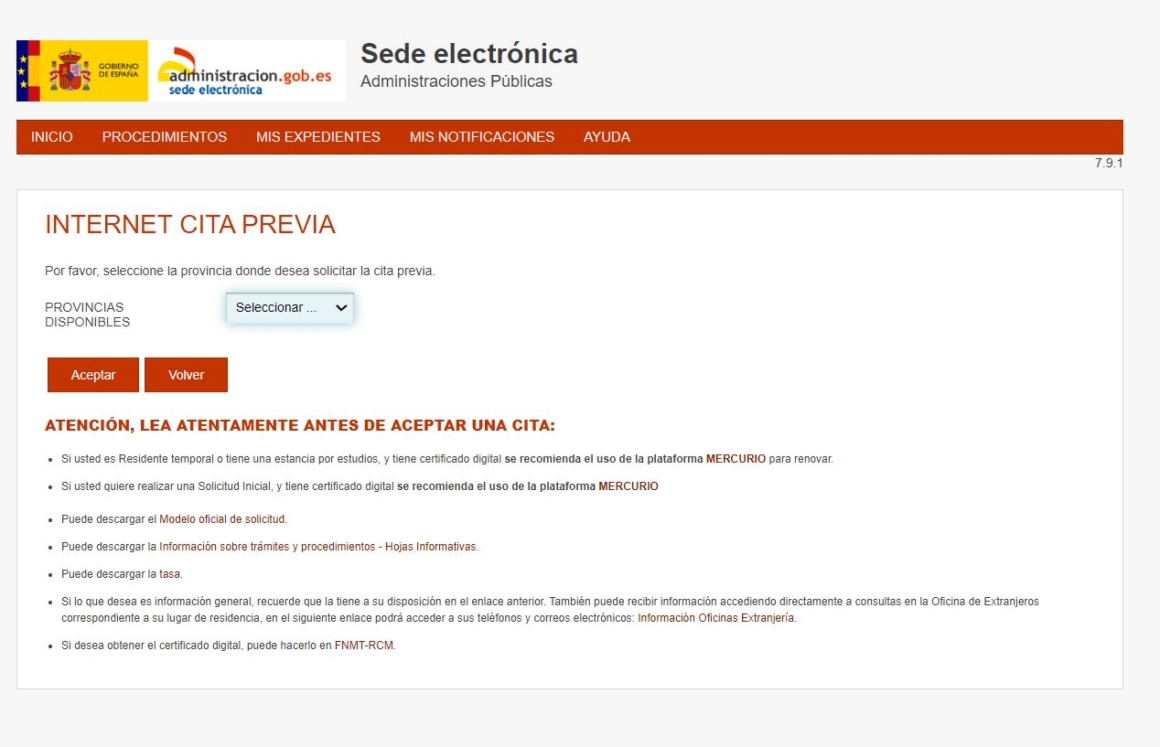
Scroll down, then leave cualquier oficina (any office) because you can chose this later, among the available places. Ignore the second blue line and chose the service “Police-Toma de huella (expedición de tarjeta), renovación de tarjeta de larga duración y duplicado”, as you did before to check the documents list:
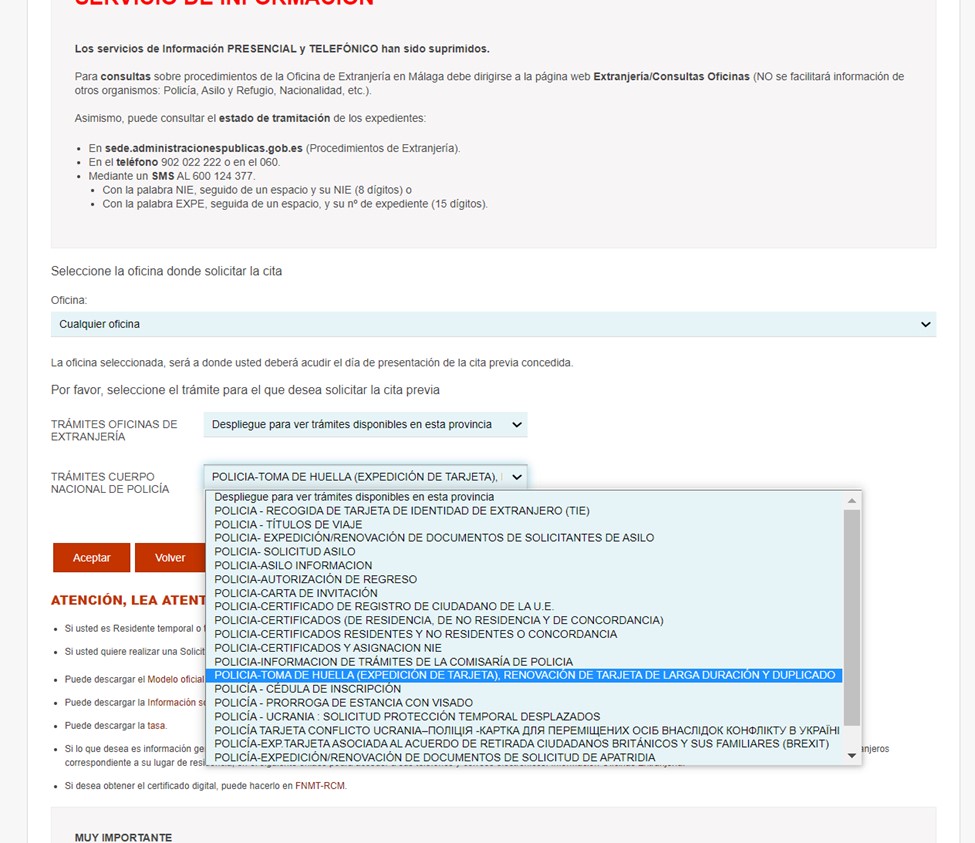
Press aceptar (to accept).
Documents
The next page is the one we dealt with in documents and fee for non-EU citizens. Take a good look on the list of the requirements; if you have all it takes, continue with the booking; if not, stop here and deal with the missing pieces before setting the appointment. Talk to your gestor if you are not sure about what applies to you and / or if you don’t know how to get one or more of the requirements.
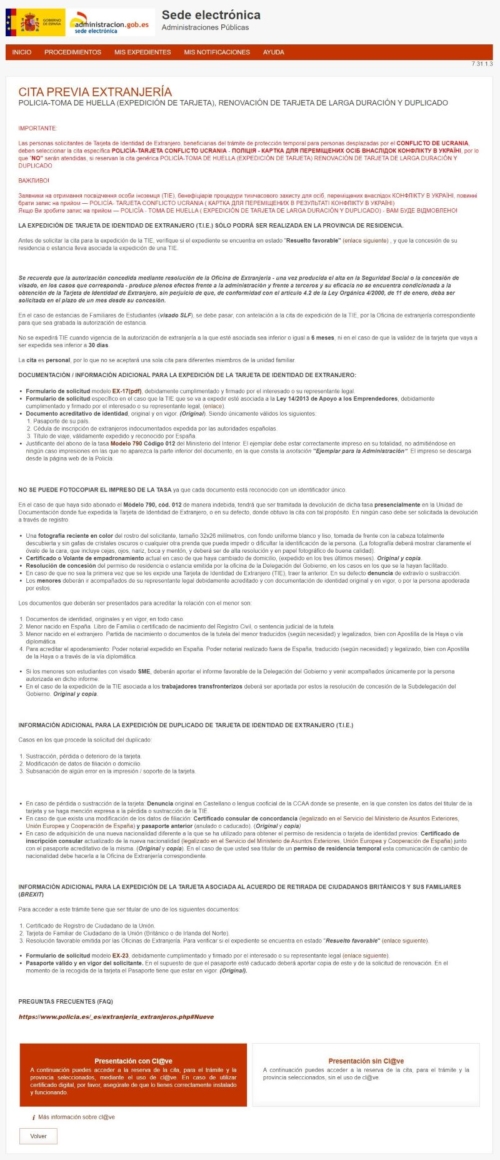
To continue booking, choose either Presentación con Cl@ve os Presentación sin Cl@ve. This Cl@ve is one of the digital certificates that are accepted by the Spanish public administration. Despite the mention of Cl@ve specifically, the administration accept other certificates; if you have a digital certificate, you can try clicking in the Presentación con Cl@ve and check if it will be accepted; in this tutorial, we will proceed as if we had no digital certificate yet. The main difference is that, without the certificate, you’ll have to add some personal data that would be already present in the digital certificate.
Choosing Presentación sin Cl@ve takes us to this next page:
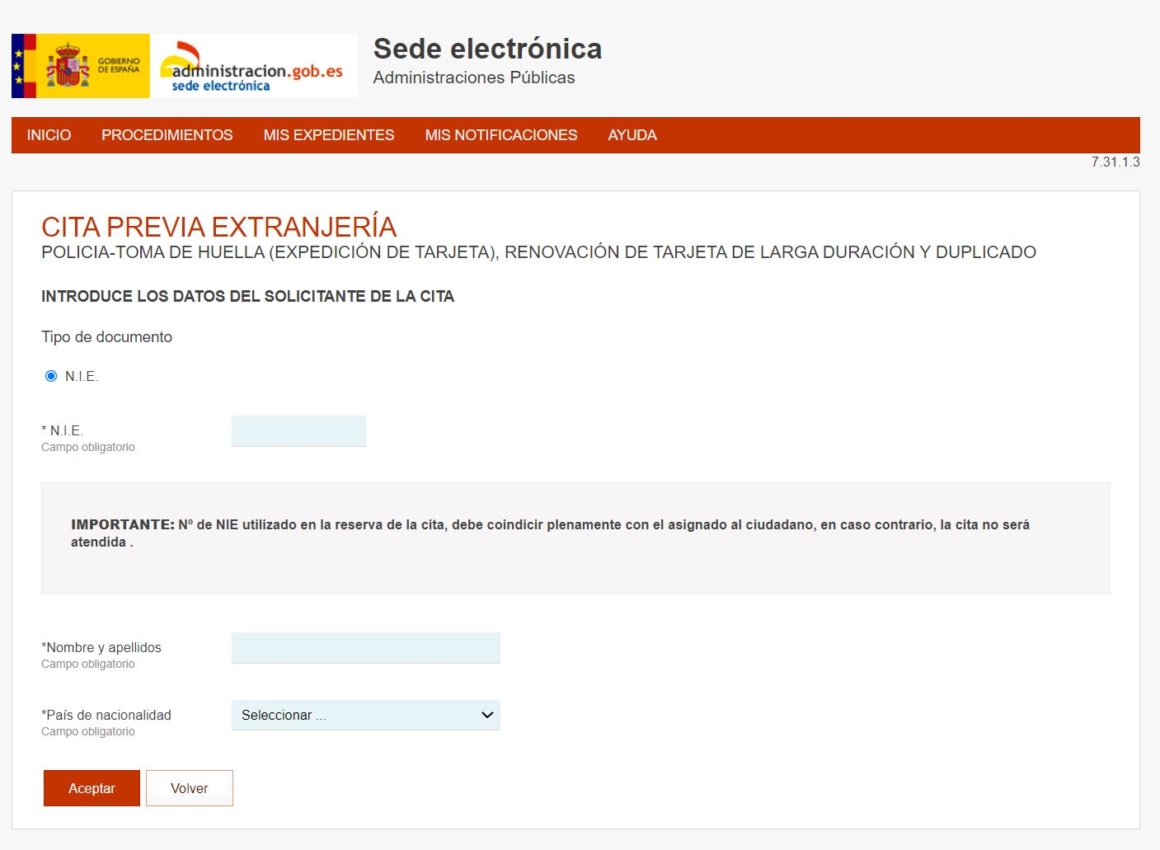
Fill in your NIE, name and surname and country of origin. Press aceptar (to accept).
Scheduling the appointment
The following page is where the appointment will start to be scheduled! Choose Solicitar Cita (request appointment).

A new page will appear with the list of places in the province that have open booking times for the next days. Choose the one that is more convenient to you and click Siguiente (next).
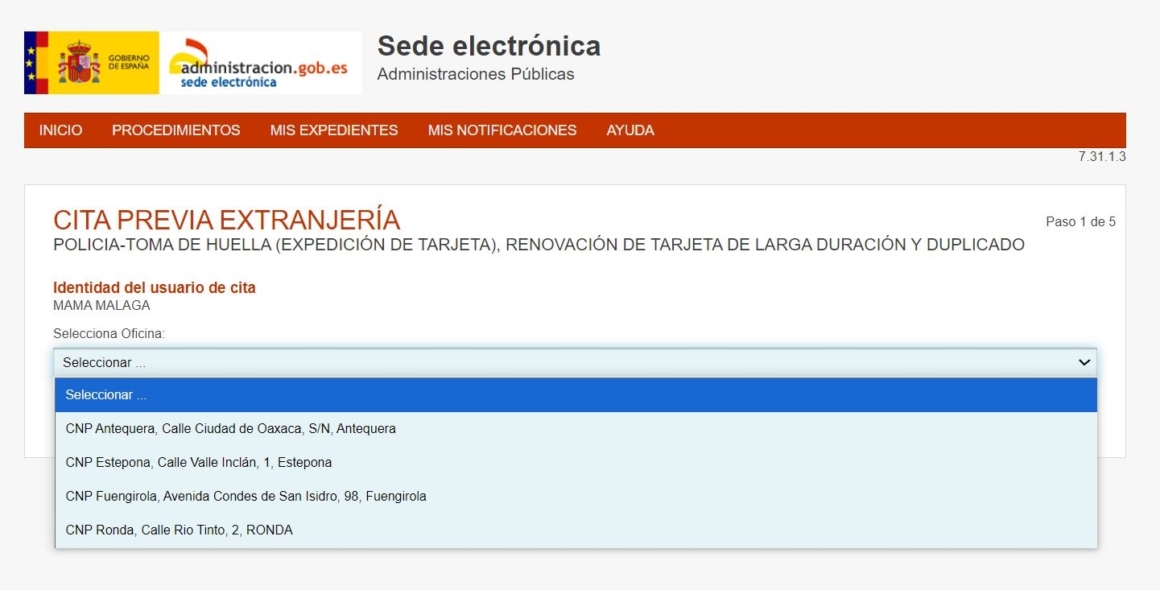
The following page will request your phone and e-mail. We are almost done! Just fill and press seguiente (next).
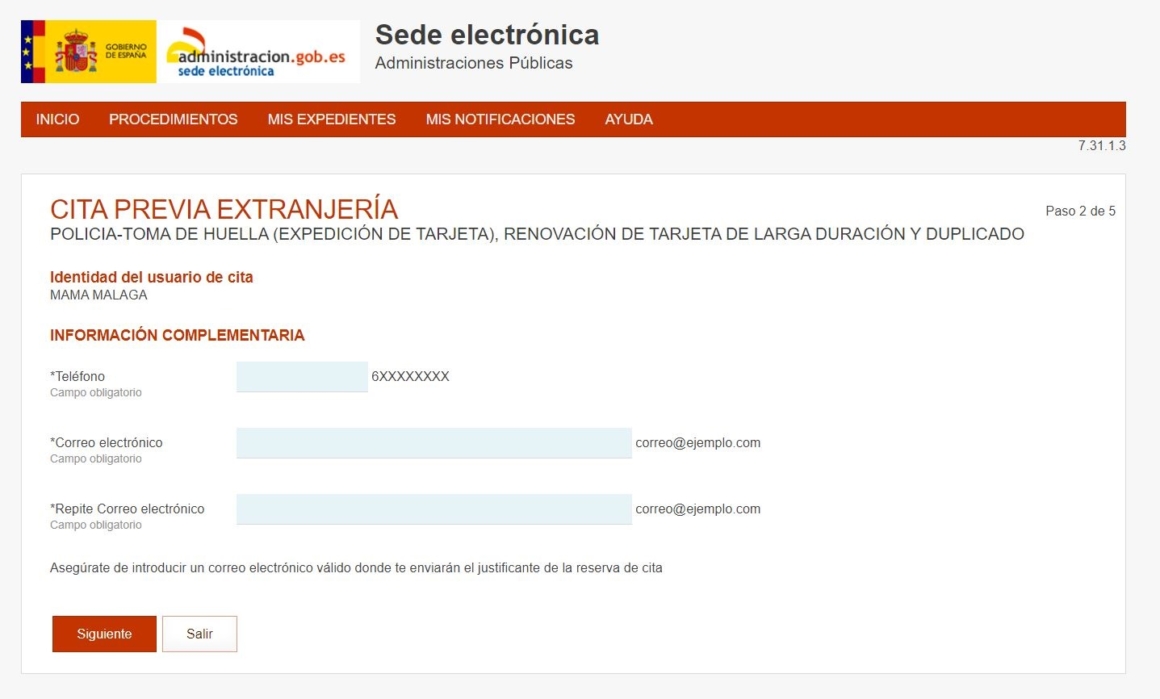
You can now choose one of the available times offered.
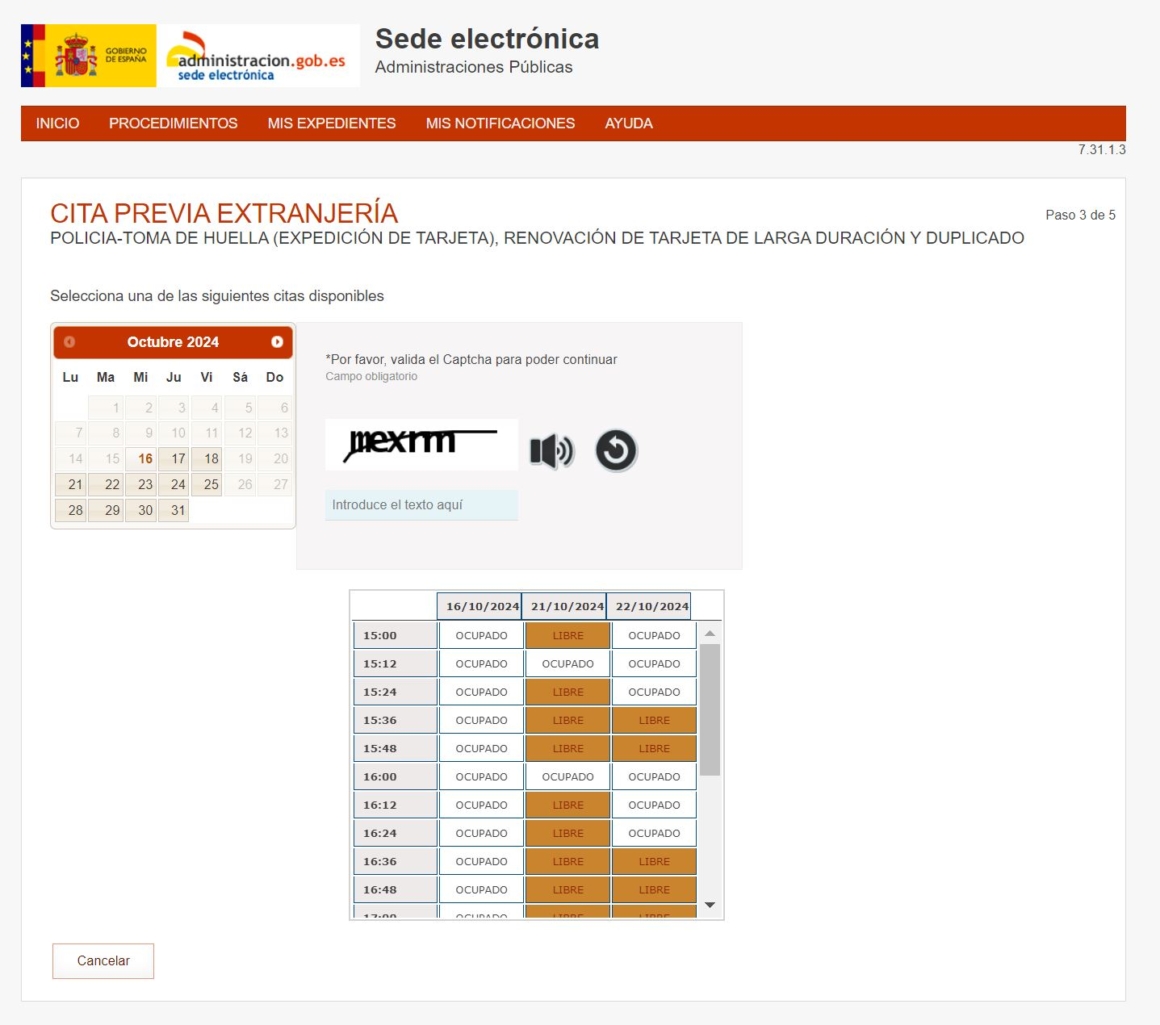
A confirmation will appear after you pick a time and type in the captcha. Your data will be completely filled (I erased the data on the image below!) To confirm this booking reservation, you’ll need to input a verification code that will have been sent to your phone, where it reads ‘Código‘; click on the square besides ‘estoy conforme con la información mostrada en pantalla‘ (I agree with the information displayed on the screen) and press Confirmar (confirm).
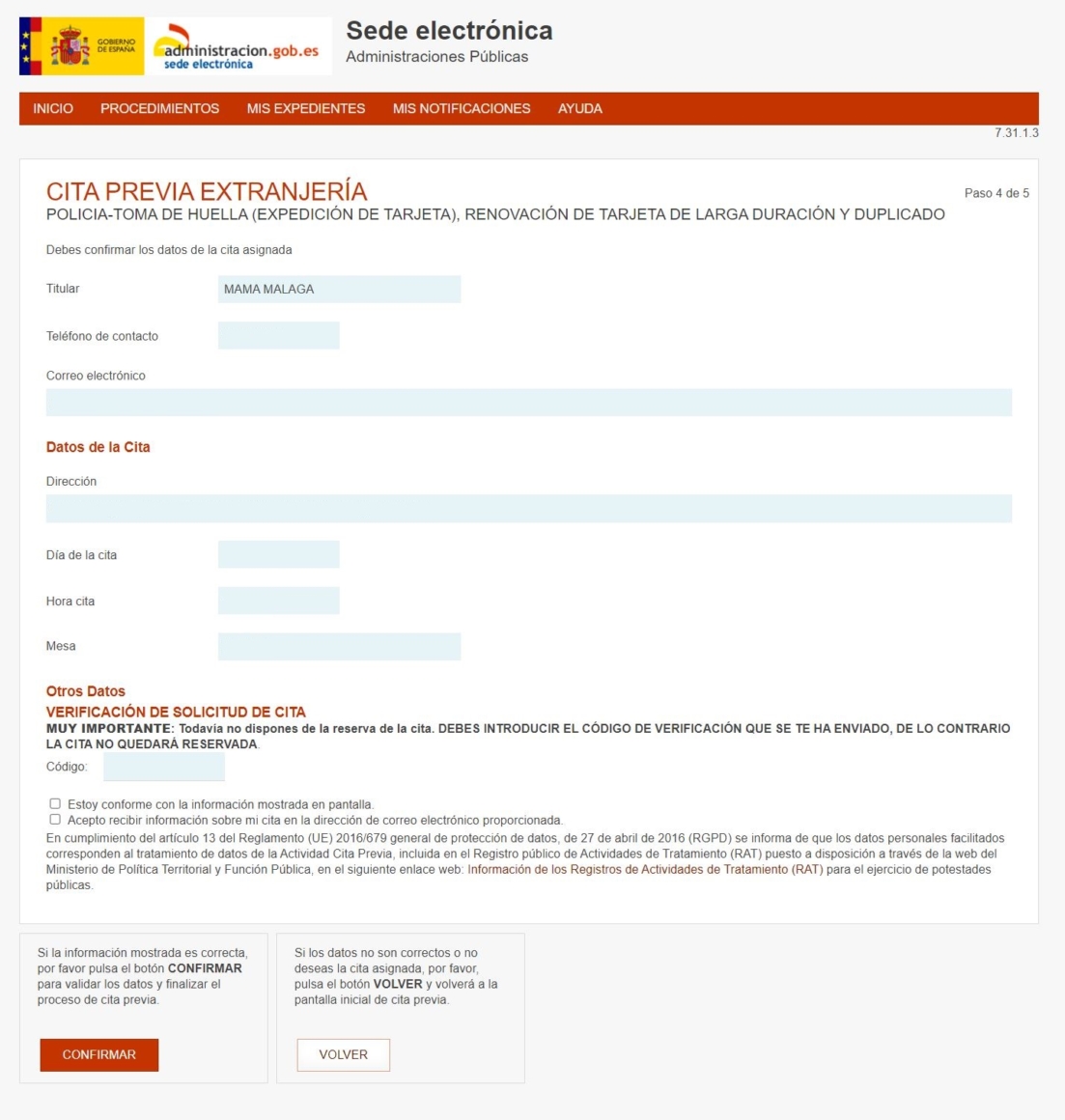
After this point you should see a Justificante (proof), that is probably going to be sent to you by e-mail as well. Keep it with you – make a screen capture if possible, just to be safe – as this is what proves that you are booked for that place and time. You won’t be allowed in without it. Voilá, you are fully booked to have your residence permit!



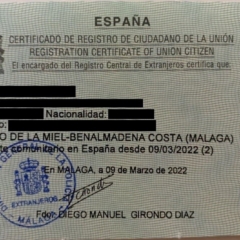




How do i book for my wife if she has no NIE number, I am registered as a resident already as an EU citizen. I have all the documentation for her required as per your very good and informative site, however i cant find a section on the appointment web site where it relates to Residency Permit (TIE) of EU citizen. Your advice would be greatly appreciated. Thanks Sven
Hello Sven,
Your wife should get the NIE first, then do the residence after she has the NIE number.
About the residence permit for EU citizens, check the step-by-step here; its called ‘certificado de registro de ciudadano de la UE’.
Best of luck!